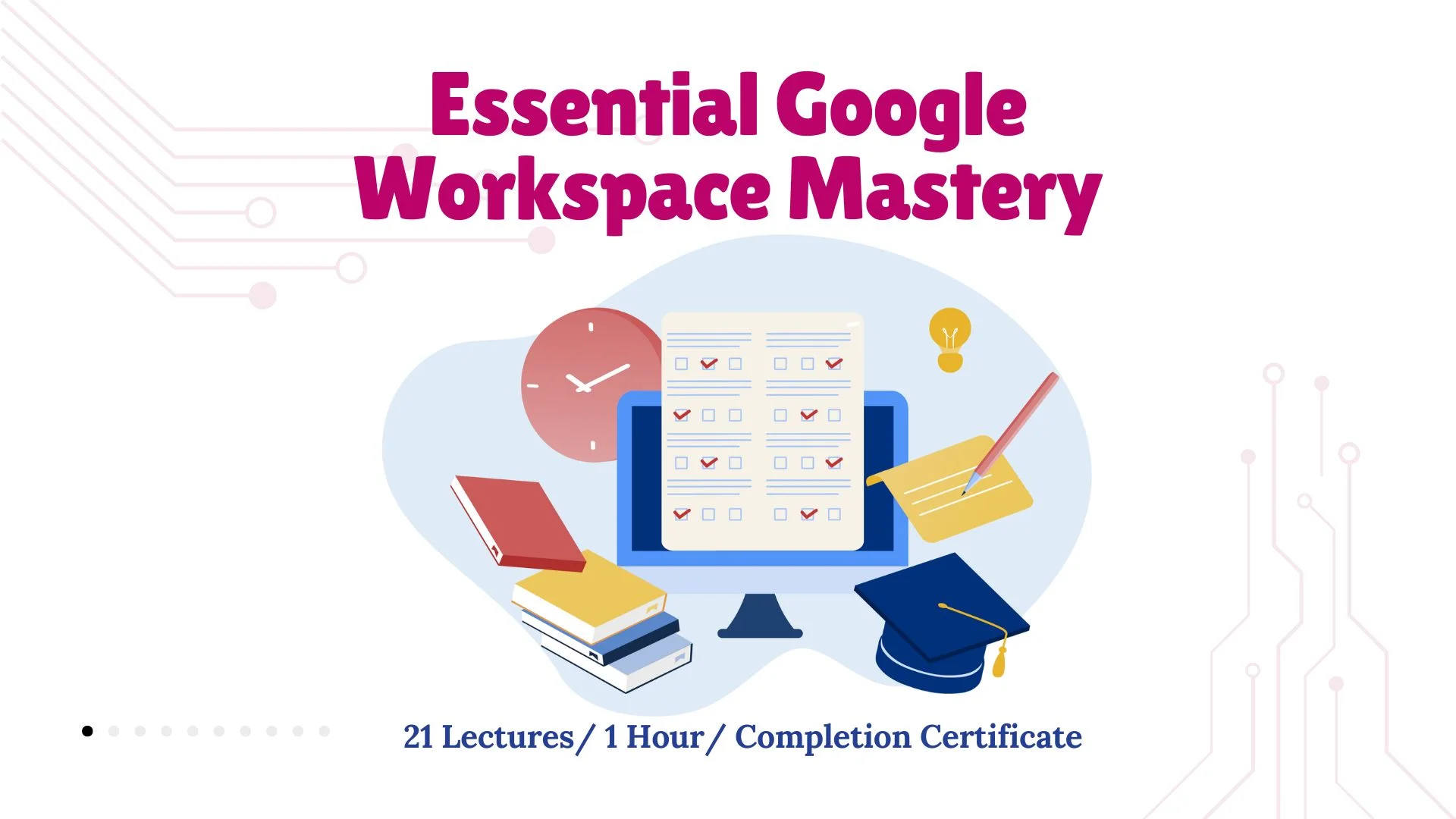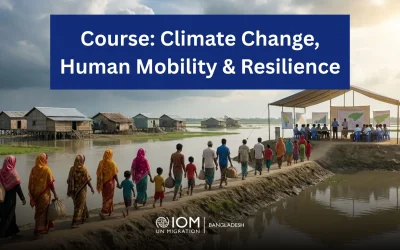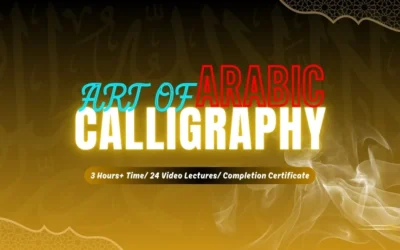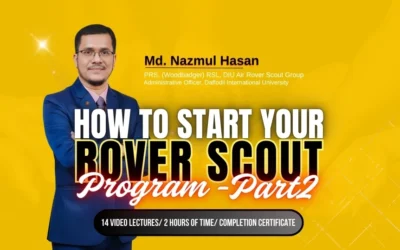Description:
Unlock the power of digital communication and collaboration with our comprehensive course ‘Essential Google Workspace Mastery’. Dive into the essential functionalities of email, Google Chat, Google Meet, Google Docs, Google Sheets, and Google Forms, and learn how to leverage these tools effectively for enhanced productivity and teamwork. From mastering the art of professional email communication to real-time collaboration on documents and data analysis, this course equips you with the skills and knowledge needed to thrive in today’s digital age. Whether you’re a student preparing for the modern workplace or a professional seeking to enhance your digital literacy, this course provides practical training and hands-on experience to help you succeed in any endeavor. Email remains a cornerstone of digital communication, allowing individuals to exchange messages, documents, and files efficiently. Its versatility and ubiquity make it essential for both professional and personal correspondence. Through email, users can communicate asynchronously, allowing for flexibility in communication schedules and facilitating effective collaboration across different time zones.
Google Chat, on the other hand, provides real-time messaging and collaboration features. It enables instant communication among individuals or groups, fostering quick decision-making and problem-solving. Its seamless integration with other Google Workspace applications like Google Docs and Google Sheets streamlines workflow and enhances productivity by allowing for easy transition between conversations and collaborative workspaces. Google Meet serves as a powerful platform for virtual meetings and conferences. With its support for high-quality video and audio communication, screen sharing, and collaboration features such as live captioning and breakout rooms, Google Meet facilitates remote collaboration, enabling teams to connect and collaborate effectively regardless of geographical constraints. This not only saves time and resources but also fosters a sense of connectivity among team members.
Google Docs and Google Sheets revolutionize collaborative document editing and data analysis. Multiple users can work on the same document or spreadsheet simultaneously, eliminating version control issues and enhancing teamwork. Features like comments, suggested edits, and revision history promote transparency, accountability, and efficient collaboration, making these tools indispensable for projects that require collective input and coordination. Google Forms simplifies the process of creating surveys, quizzes, and feedback forms. Its intuitive interface allows users to design custom forms, collect responses, and analyze data effortlessly. By automating data collection and analysis, Google Forms provides valuable insights that can inform decision-making, research, and evaluation processes.
Essential Google Workspace Mastery Course Objectives:
Familiarize students with essential digital tools like email, Google Chat, Meet, Docs, Sheets, and Forms.
Develop clear, concise, and professional written communication through email.
Cultivate teamwork via real-time communication and document editing with Google Chat, Meet, Docs, and Sheets.
Enable effective remote teamwork using Google Meet, Docs, and Sheets.
Teach efficient creation, formatting, and management of documents and spreadsheets with Google Docs and Sheets.
Equip students with skills for data collection, analysis, and visualization using Google Forms and Sheets.
Encourage critical thinking by applying email and Google Workspace tools to tasks and projects.
Promote discernment of credible sources and proper citation in Google Docs.
Provide practical experience with widely-used digital tools for modern workplaces.
Foster versatility in navigating updates and new features in email and Google Workspace applications.
Target audience of Essential Google Workspace Mastery Course
Students, Teachers, Employees and all other people.
Prerequisites
Not Applicable.
What More to Expect?
21 complete lessons within 1 hour of time
Quizzes to assess learning from the course
Option to discuss problems on the lessons through the course forum
Certificate of achievement issued with the affiliation of HRDI and Skill Jobs
Course Features
- Lectures 21
- Quizzes 1
- Duration 1 hour
- Skill level All levels
- Language Bengali
- Students 5
- Certificate Yes
- Assessments Self